Change Author Info For Old Commits in Git
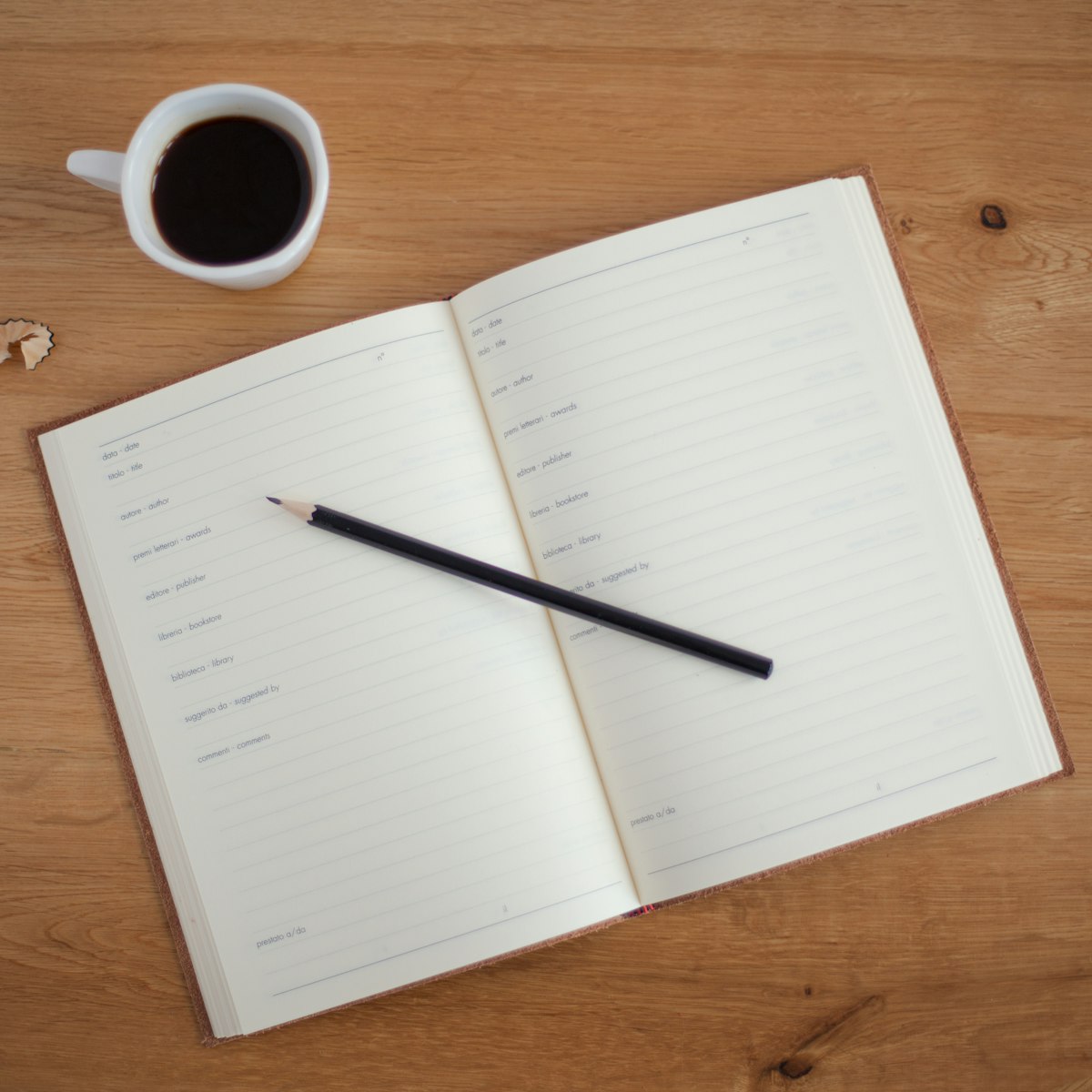
While using hit, it is really usual to have regrets on the commits done, especially the name used. In order to change those information in your repository, open terminal (or cmd in windows), go to the folder of your git repositoy, and run the following commands.
Remember, replace “old_name”, “new_name” and “new@email.address” with your own information.
git filter-branch –commit-filter '
if [ "$GIT_COMMITTER_NAME" = "old_name" ];
then
GIT_COMMITTER_NAME="new_name";
GIT_AUTHOR_NAME="new_name";
GIT_COMMITTER_EMAIL="new@email.address";
GIT_AUTHOR_EMAIL="new@email.address";
git commit-tree "$@";
else
git commit-tree "$@";
fi' HEAD



